SWChatBot
The AI Chatbot for Schools
Provide better school support with SWChatBot instant AI help anytime.
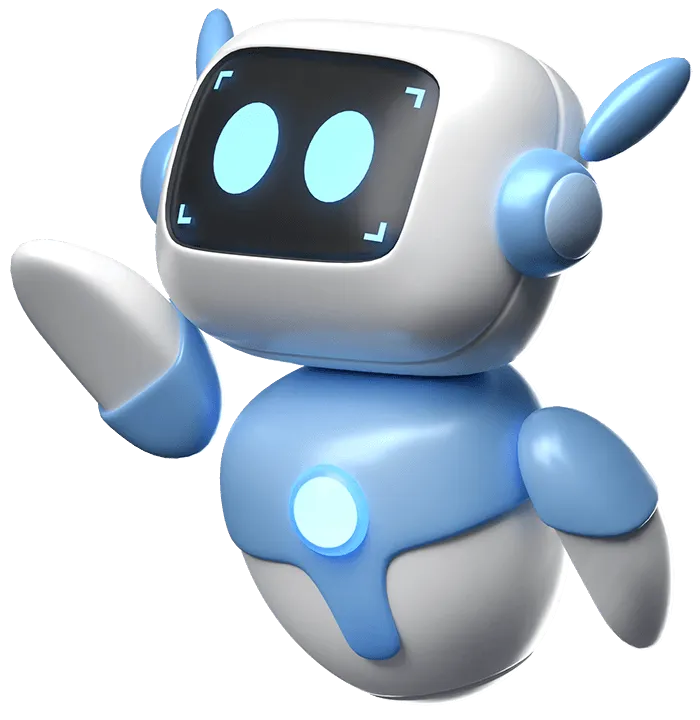
Advanced AI Features
Discover how SWChatBot's powerful features can transform your school's communication.
Document & Website Training
SWChatBot can be trained on specific documents or entire websites to provide accurate, real-time responses.
Natural Language Processing
SWChatBot understands user queries in natural language, delivering insightful and relevant answers.
Source Reveal
SWChatBot reveals the location,
whether it's a website link or a
document.
Q&A
Provide us with common questions and answers to help train the bot for more accurate and effective responses.
Customizable Chatbot Widget
We log user interactions and fine-tune SWChatBot's responses to meet your
specific needs and improve accuracy.
Customizable Chatbot Widget
We can adjust the SWChatBot widget
color to match your branding for a
seamless user experience.
How it Works
Getting started with SWChatBot is easy, with our team guiding you every step of the way.
STEP 1 - Setup Knowledge Base
We use your documents, resources, FAQs, and Google Drive files for accurate answers.
STEP 2 - Customize To Your Needs
We use custom prompting to tailor the chatbot's tone and responses to your school's unique identity.
STEP 3 - Launch Your AI Assistant
We deploy the custom AI chatbot on your school's website in just a few clicks.
STEP 4 - Monitor & Improve
We analyze chat logs to track usage patterns and continuously improve the AI's responses.
Frequently Asked Questions
Find answers about SWChatBot implementation and features
Q1. How is the chatbot trained using my website data?
A. The chatbot is trained using the text data directly from your website. We do not automatically pull external links or train on them. If you wish to use external content, such as documents, you must provide those files via a shared Google Drive or similar platform. The chatbot will use the provided content to create accurate, contextually relevant responses.
Q2. Do we need to provide documents for training the chatbot?
A. Yes, to train the chatbot with document-based content, you will need to upload the documents to a shared location like Google Drive. We cannot use documents that contain links to other pages. The documents must be complete and informational.
Q3. What types of documents are suitable for training?
A. To ensure the chatbot is trained effectively, documents must be self-contained and informational. While documents can contain links, the chatbot cannot automatically train on linked content or follow links to other documents. The chatbot will only train on the text information within the document itself. Currently we support adding .txt, .docx, .pptx, .md, .html, .pdf, .eml, .xlsx, .csv, and .tsv documents.
Q4. What is Source Reveal, and how does it work?
A. Source Reveal is a feature that ensures full transparency regarding the information the bot uses to generate its answers. Whether the source is a website link from your site or an internal document, Source Reveal will provide clear details. When referencing a document, it will display the file name and, for PDFs, the specific page number where the relevant information is located. It will also include a direct link to the document's location, provided you share a Google Drive folder with us where you add the relevant documents, allowing users to easily verify and access the source.
Q5. Can we use external sources?
A. Yes, the chatbot can be trained with external sources like websites, YouTube videos, and RSS feeds, but we need to validate these external links before proceeding. Once approved, we can integrate these sources into the chatbot's training, ensuring that the data is relevant and accurate.
Q6. Can I preview the chatbot before it's added to my website?
A. Yes, we can provide a demo link for you to interact with the chatbot before it is fully integrated into your website. This allows you to evaluate its responses and we can make any necessary adjustments before going live.
Q7. Can you customize the appearance of the chatbot?
A. Absolutely! We can customize the color of the chat bubble and the text within it to match your brand's aesthetic. However, please note that the font itself cannot be changed, and the accent color automatically added to the inside of the message bubble cannot be altered. You can customize the text within the chat bubble and the header inside the chatbot widget to align with your design preferences, but the accent color will remain fixed to ensure a polished and cohesive look that complements your website's design.
Q8. Can we track and review user interactions with the chatbot?
A. Yes, we track user interactions with the chatbot, including logs of users questions and the bot's responses. Based on these logs, we generate PDF reports that we can send to you. This allows us to assess the chatbot's accuracy in responding to users queries and make any necessary adjustments based on the insights from the reports.
AI Chatbot Pricing
SWCHATBOT

Here's what you get:
Custom Prompting – Guides AI responses
Document Training – 50 documents
Full Site Training - Trained on web pages
Bot Chat Logs - Portal link
Custom Chatbot Colors
Total value: $950
Today Just $0
1 chatbot free. Additional chatbots $50/year.